Ultimate Guide to Instagram Reels Download: Unleashing the Power of Short Video Content
In this fast-paced digital era, short-form videos have become a powerful tool for capturing attention and conveying messages. Instagram, one of the leading social media platforms, recognized this trend and introduced Instagram Reels—a feature that allows users to create and share 15 to 30-second videos filled with creativity and innovation. As the popularity of Instagram Reels continues to soar, users are seeking ways to download these captivating videos for various purposes, such as reposting, saving, or repurposing the content.
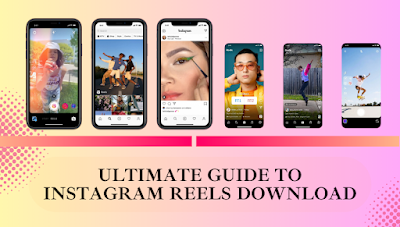 |
| Ultimate Guide to Instagram Reels Download |
In this comprehensive guide, we'll walk you through the process of downloading Instagram Reels effortlessly. Whether you're an influencer, content creator, or a casual user, we've got you covered. Let's dive in and unlock the potential of Instagram Reels download!
- How to Download Instagram Reels
- Reposting Instagram Reels: Amplifying Your Reach
- Saving Instagram Reels: Building Your Inspiration Library
- Repurposing Instagram Reels: Unlocking Creative Opportunities
- FAQs About Instagram Reels Download
- Conclusion
1. How to Download Instagram Reels
- Explore the Instagram Reels tab: Launch the Instagram app on your smartphone and navigate to the Reels tab.
- Choose your desired Instagram Reels video: Browse through the captivating Reels and find the video you want to download.
- Access the Reels options: Tap the three dots (...) located on the right side of the Reels video.
- Select "Save" or "Share" option: Choose the "Save" option to save the Reel to your device's gallery or select "Share" to share it with others.
- Use third-party apps or websites: Alternatively, you can utilize third-party apps or websites specifically designed to download Instagram Reels. These apps streamline the process and offer additional features like batch downloading.
2. Reposting Instagram Reels: Amplifying Your Reach
Reposting Instagram Reels allows you to share captivating content with your audience and extend your reach. Here's how to do it:
- Download the Instagram Reels video using the aforementioned methods.
- Choose a reposting app: There are several reputable apps available for reposting Instagram Reels. Install one that suits your needs from your device's app store.
- Open the reposting app: Launch the app and allow it to access your device's gallery.
- Select the downloaded Instagram Reels video: Locate the video in your gallery and select it within the reposting app.
- Add credits and captions: Customize the caption, credit the original creator, and add relevant hashtags to maximize engagement.
- Share the reposted Reel: Publish the reposted Reel on your Instagram feed or story, and watch your audience engage with your content.
3. Saving Instagram Reels: Building Your Inspiration Library
Saving Instagram Reels allows you to curate a collection of inspiring and entertaining videos. Here's how to save your favorite Reels:
- Download the Instagram Reels video using the methods mentioned earlier.
- Tap the Reels video: Once the video is downloaded, tap it to access the full-screen view.
- Tap the bookmark icon: Located on the right side of the Reels video, the bookmark icon will save the video to your Saved collection.
- Access your Saved collection: Navigate to your Instagram profile, tap the hamburger menu, and select "Saved."
- Organize your Saved collection: Create folders and categorize your saved Reels for easy retrieval and future reference.
4. Repurposing Instagram Reels: Unlocking Creative Opportunities
Instagram Reels can serve as a treasure trove of content ideas. By repurposing Reels, you can create a variety of engaging content across different platforms. Here are some creative possibilities:
- Convert Reels into TikTok videos: Download the Instagram Reel and upload it to your TikTok account, reaching a wider audience.
- Extract snippets for Instagram Stories: Cut shorter sections from Reels and share them as captivating snippets on your Instagram Stories.
- Create YouTube compilations: Combine multiple Reels with a common theme to create longer, informative, and entertaining YouTube videos.
- Transform Reels into blog content: Use the concept, visuals, and messaging of a Reel as inspiration for a blog post. Embed the downloaded Reel for additional engagement.
5. FAQs About Instagram Reels Download
Q: Is it legal to download Instagram Reels?
A: Yes, downloading Instagram Reels is legal as long as the content is for personal use and doesn't infringe on any copyright restrictions.
Q: Can I download Instagram Reels from private accounts?
A: No, downloading Reels from private accounts is not possible unless you have permission from the account owner.
Q: Are there any limitations to downloading Instagram Reels?
A: Instagram has restrictions on bulk downloading and automated methods of downloading Reels to prevent misuse and copyright violations.
Q: Can I edit downloaded Instagram Reels?
A: Yes, once you've downloaded a Reel, you can use video editing software or apps to make modifications and add personal touches.
6. Conclusion
Instagram Reels has revolutionized the way we consume and create short-form video content. With the ability to download Instagram Reels effortlessly, you can explore endless opportunities to engage your audience, expand your reach, and repurpose the captivating content in innovative ways. Remember to respect the intellectual property rights of creators, provide proper credits, and follow ethical guidelines while utilizing downloaded Reels. Embrace the power of Instagram Reels download and unlock your creative potential today!
Posting Komentar untuk "Ultimate Guide to Instagram Reels Download: Unleashing the Power of Short Video Content"